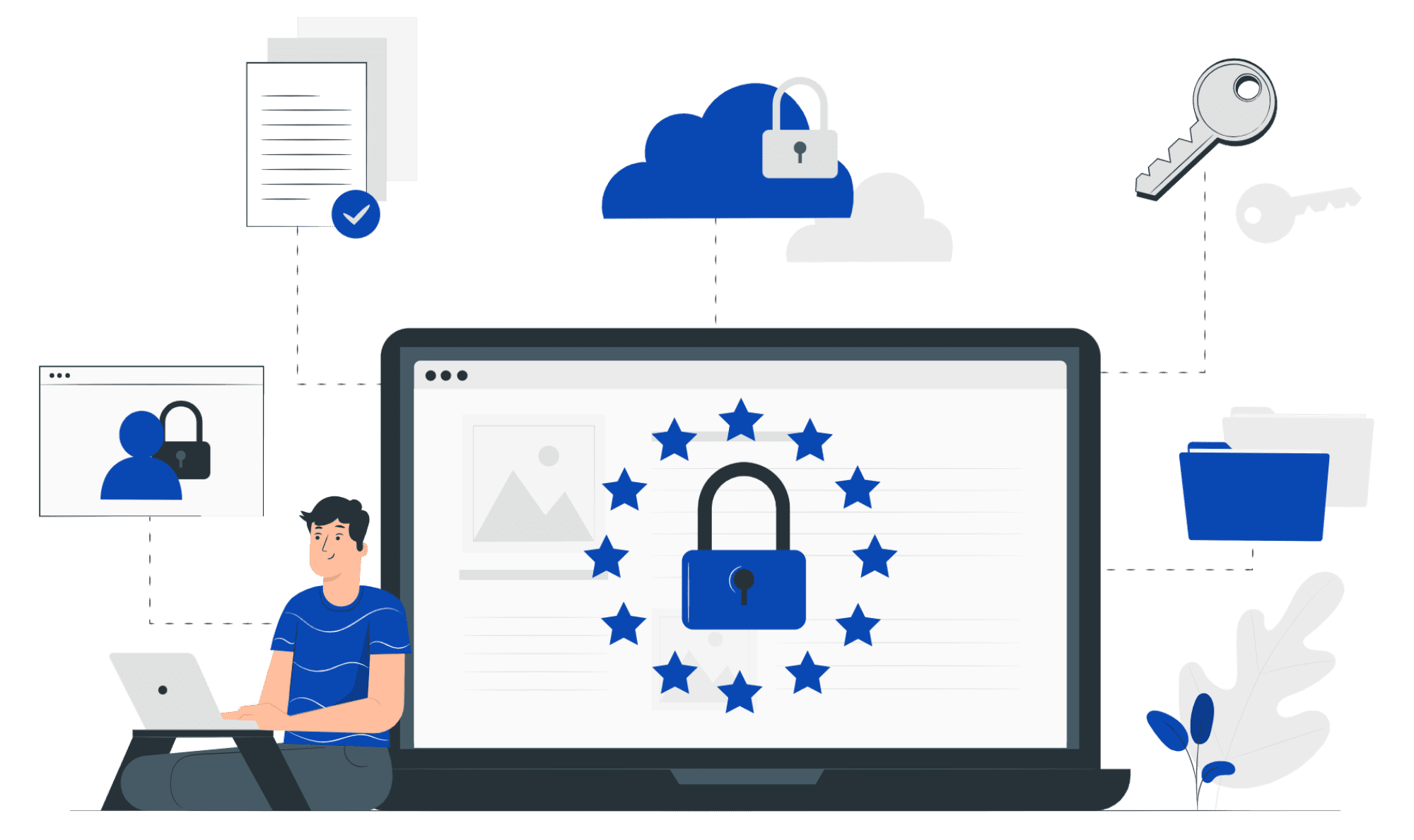Our goal is to help you choose the best web hosting provider. Please note that Hostzop.com reviews
are not advertised just for informational purposes.
We shall not be held responsible for any errors or omissions contained on our website and reserve the
right to make changes to the website at any time without notice. Some product or company names and
devices, logos, icons, graphics or designs referred to on the site are the property of their owners
and are exhibited only in such a manner as is intended to be of benefit to their owner. We intend no
infringement of these proprietary rights. Much of the information posted on this site is provided by
the sites listed. Although Hostzop.com has no reason to doubt that the information is correct, it
has not made any effort to confirm the content and is not responsible for any inaccuracies.
Hostzop.com tries to provide complete, accurate, and current information. If you should observe any
incomplete or inaccurate information, we would greatly appreciate being notified.
We can be reached via e-mail at: marketing@hostzop.com
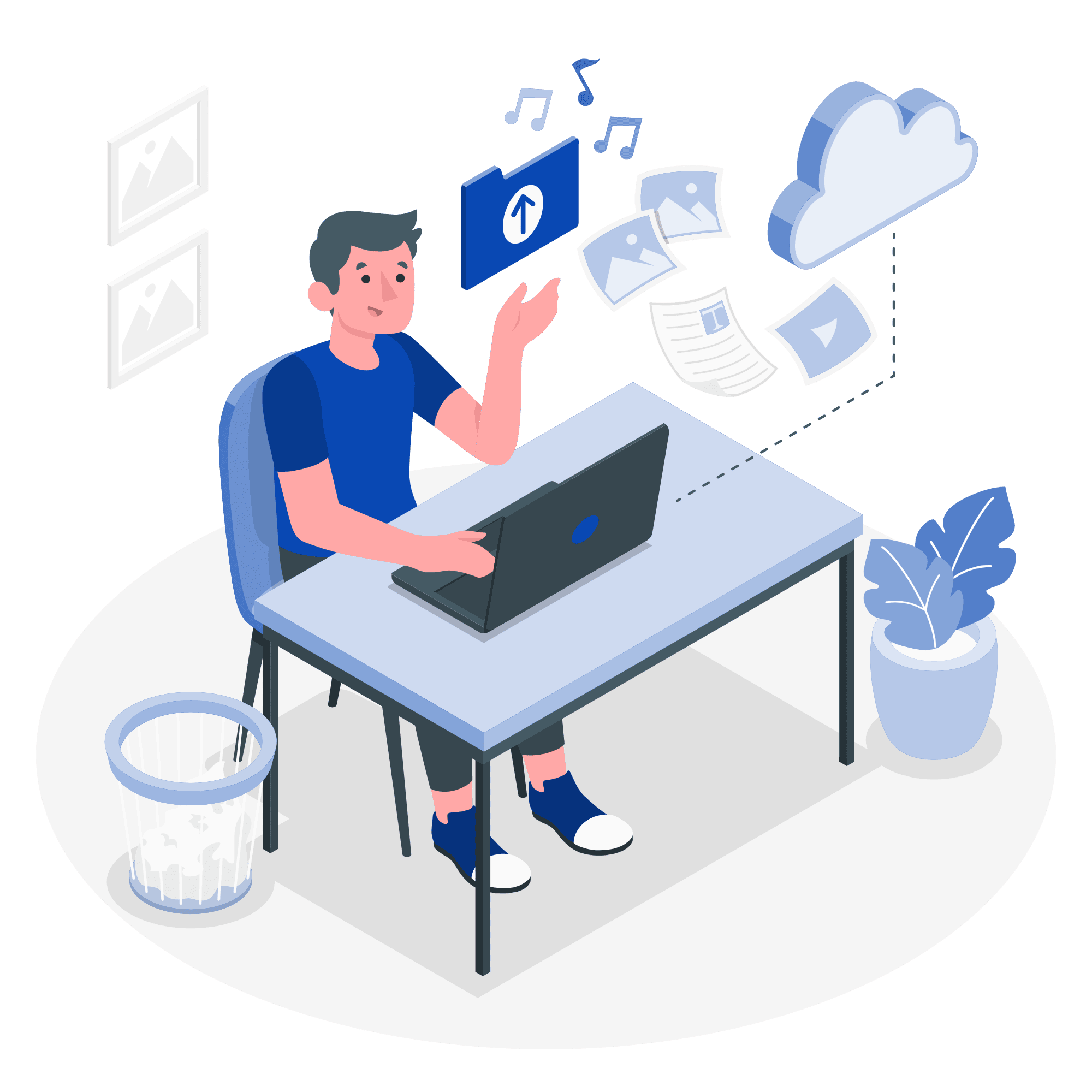






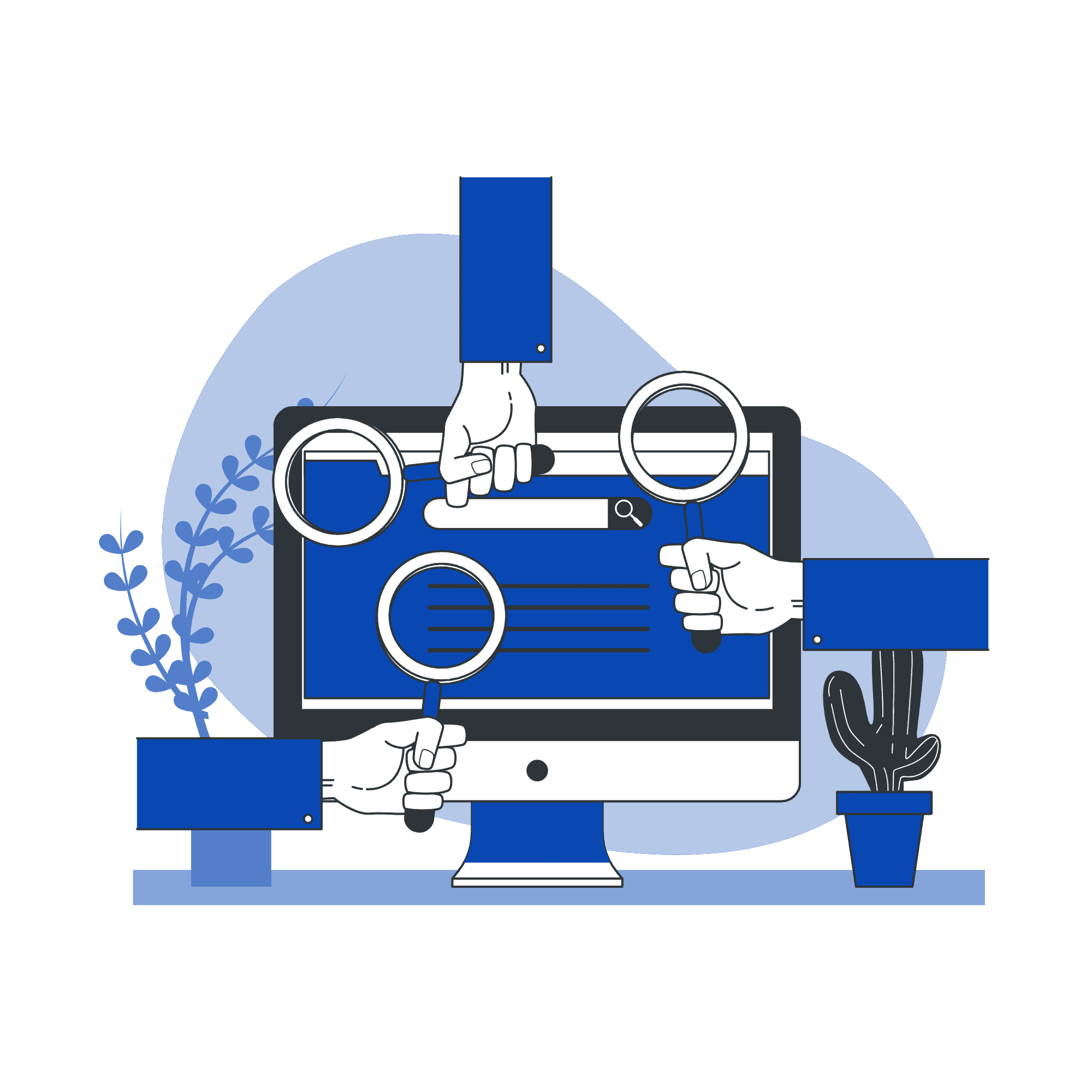
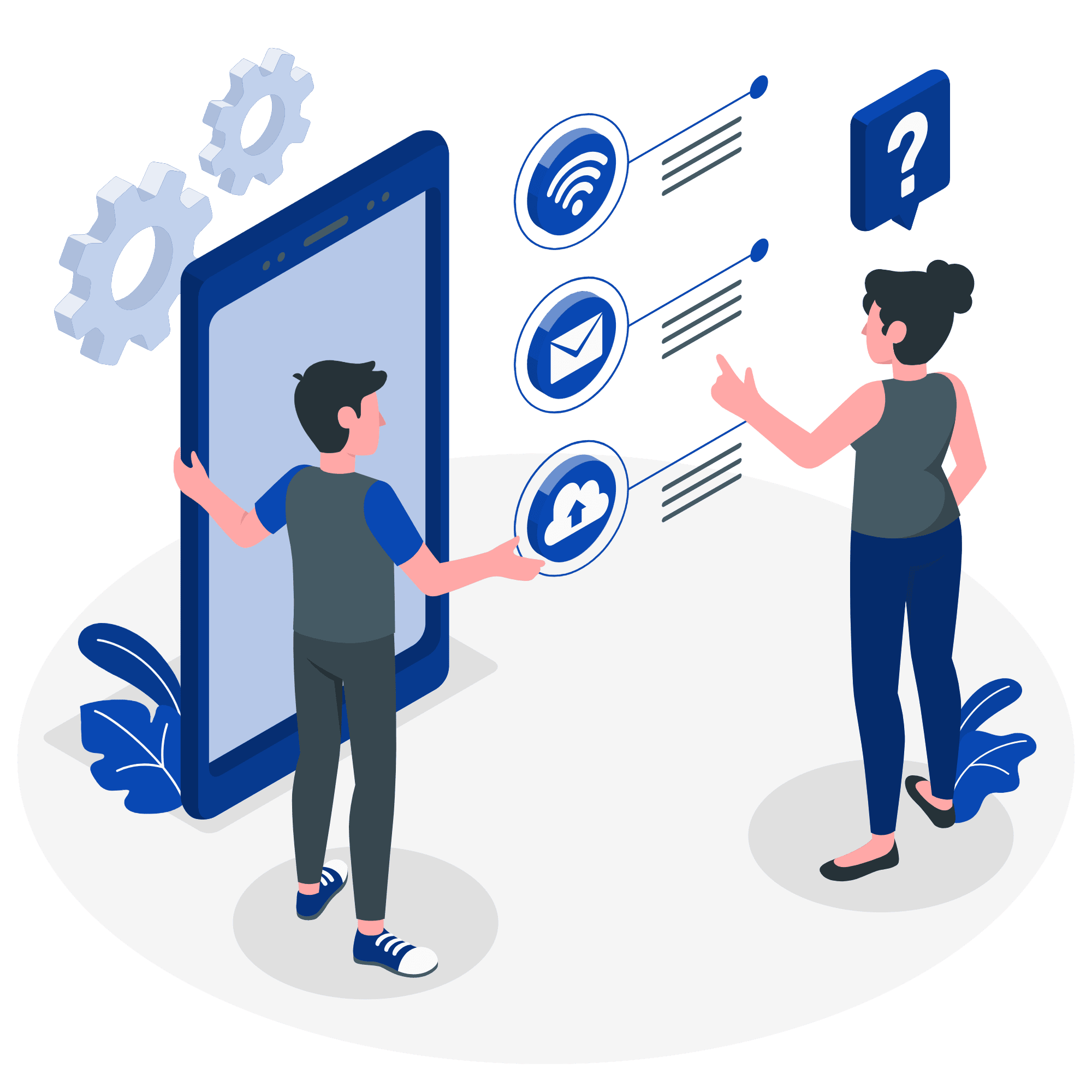
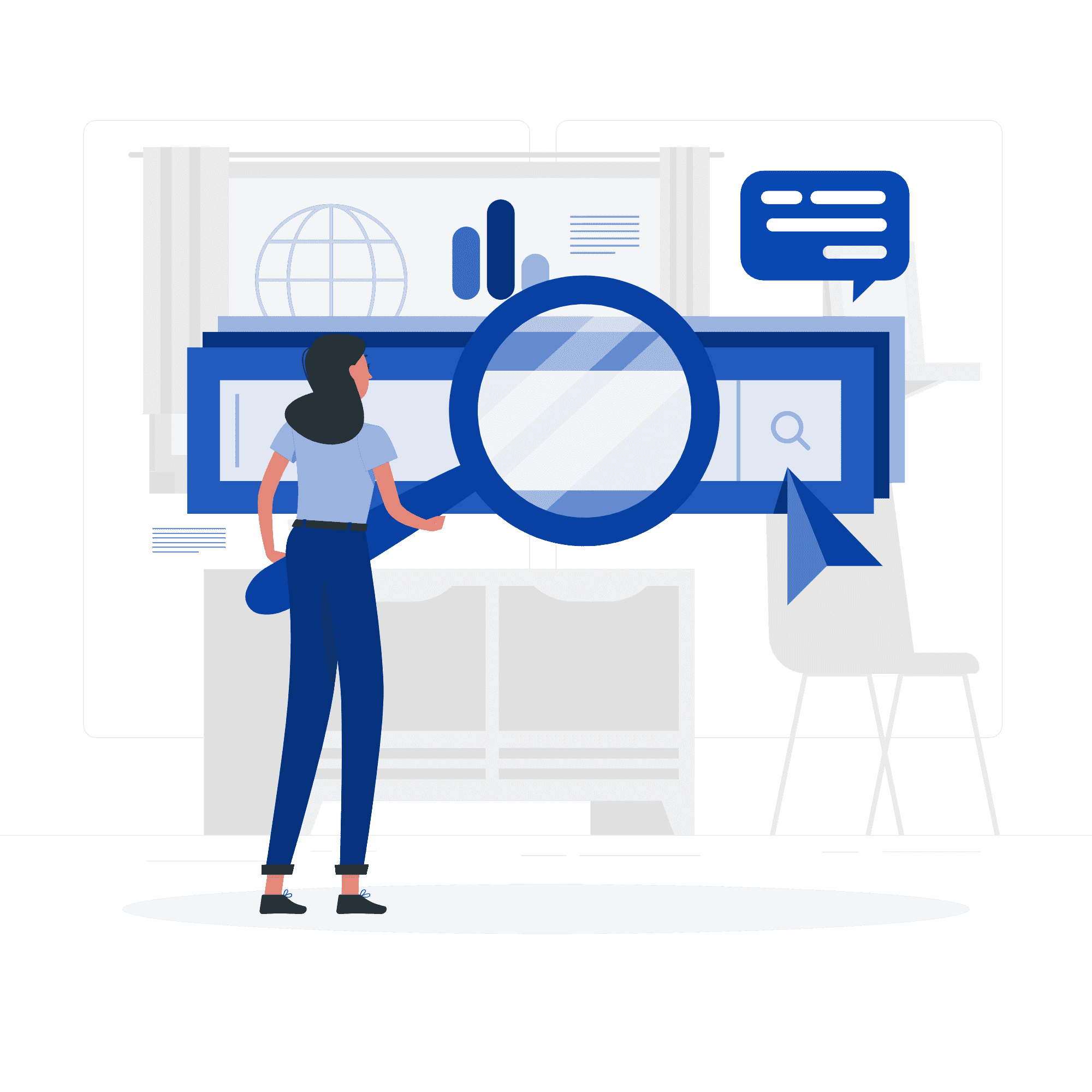
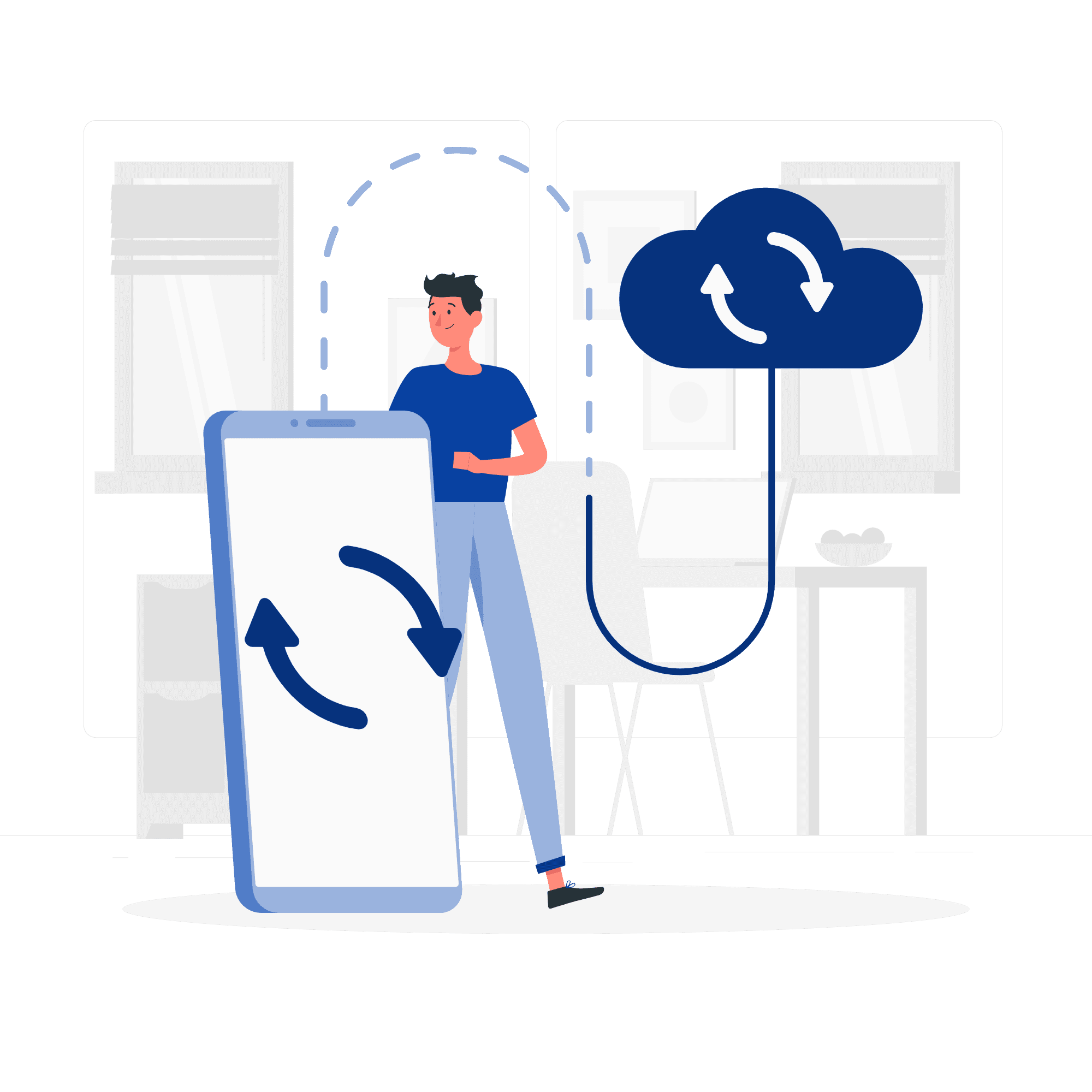
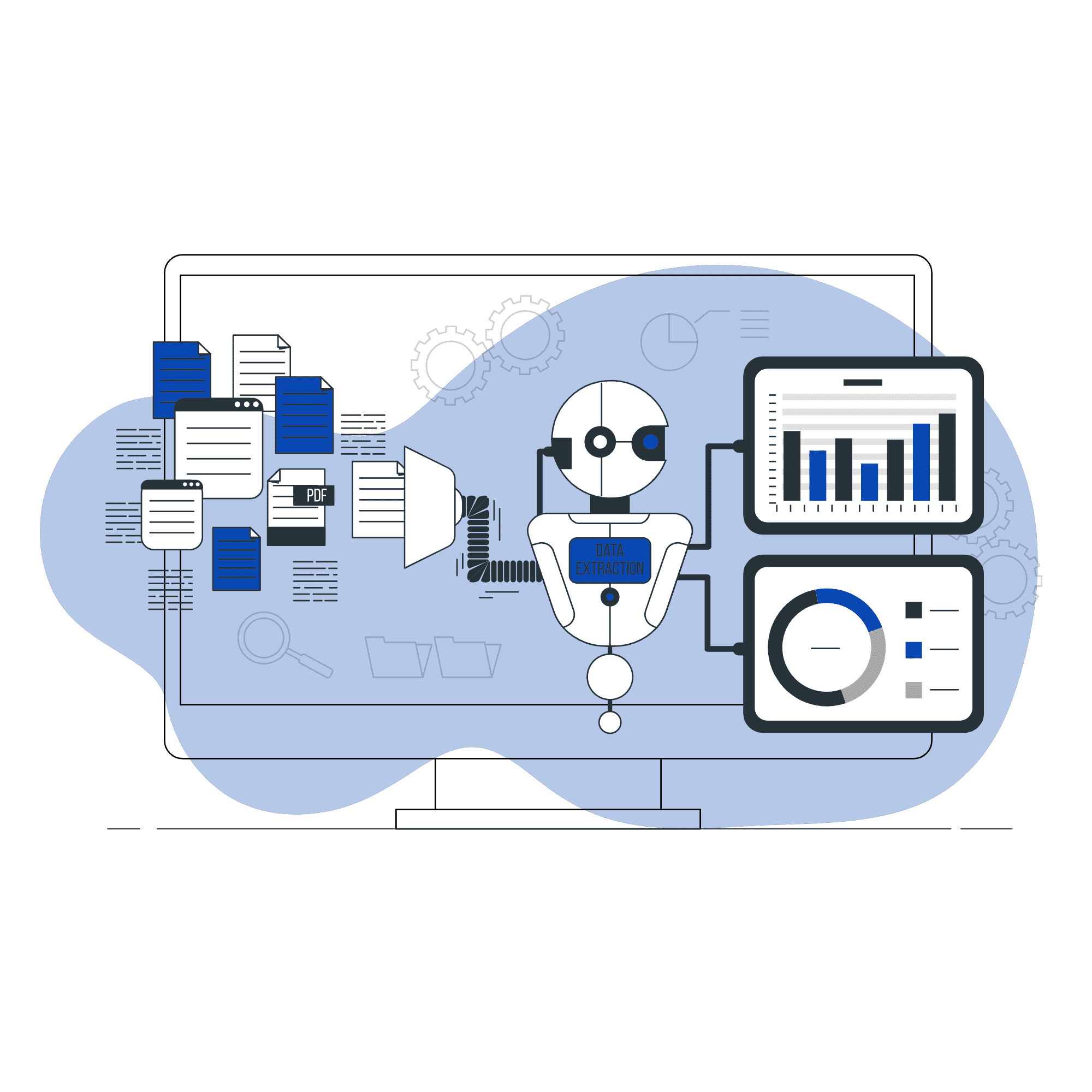
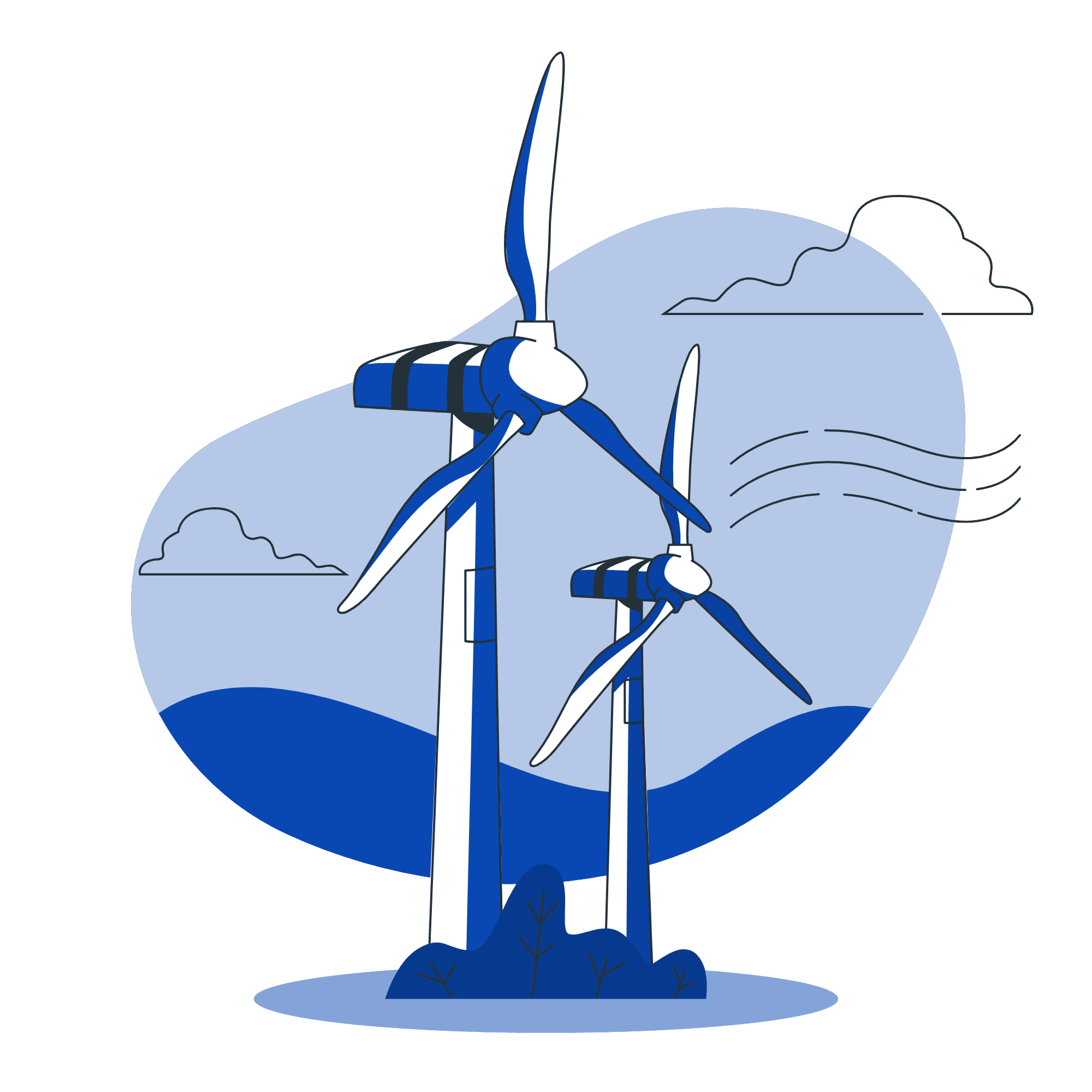

.png)
.png)
.png)
.png)
.png)
.png)